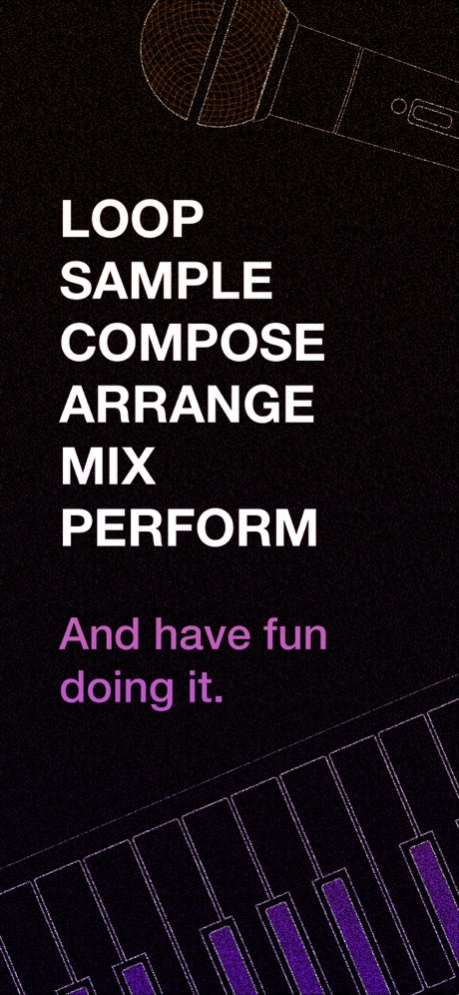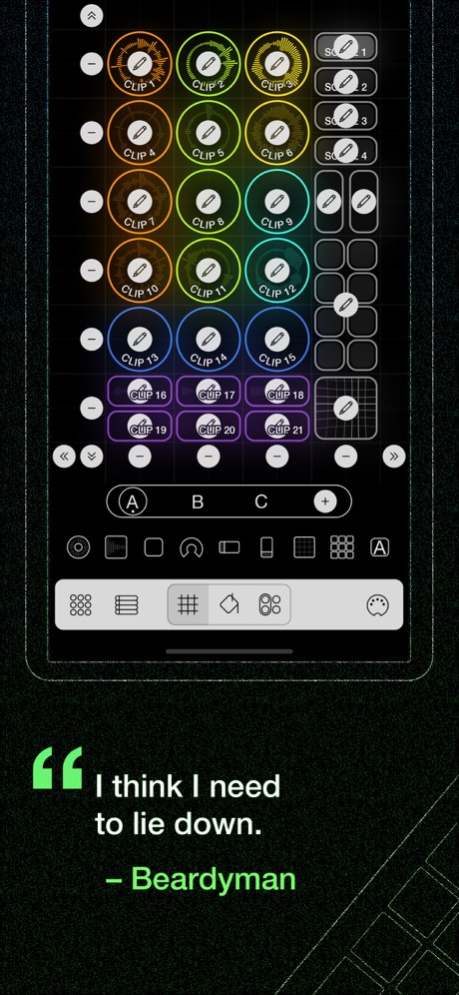Loopy Pro: Looper DAW Sampler 1.1.19
Free Version
Publisher Description
You get the idea. Loopy Pro is deep. But it's also designed to be friendly, and a great deal of fun.
You can set up Loopy Pro to work however you do, with features like hands-free looping with count-in, count-out and automatic loop detection; or "free" looping, where you can choose on-the-fly how long to make loops. There's even retrospective recording, where you can lock in a loop after the fact.
There's extensive MIDI controller support, including built-in support for the Launchpad, the APC40 mk2 and the MIDI Fighter Twister, and effortless MIDI Learn for setting up your controllers.
You can also drag-and-drop audio straight onto loops in Loopy Pro, with sophisticated tempo and pitch adjustments, and use Loopy Pro as a clip launcher, with all kinds of options for song sectioning.
The built-in mixer lets you set up insert and send effects for every channel in your project, and load AUv3 Audio Unit instruments, effects, and MIDI sequencers.
And there's a built-in sequencer, for arranging songs, and even performing them live, totally automated and hands-free.
There's also a great deal still to come.
So, what are you reading this for? Go take Loopy Pro for a spin – there's a 7-day free trial just waiting for you.
Have fun!
- Michael
loopypro.com
Join other Loopy Pro users on Discord, Facebook or the forums - loopypro.com/communities
Loopy Pro's Pricing Structure:
Loopy Pro has a pricing structure that mimics the classic desktop software model, in order to enable continued development:
• A 7-Day Free Trial, so you can make an informed purchasing decision.
• A one-off In-App Purchase to buy the app: to keep, forever.
– This gets you permanent access to all current features, and all those added in the following 12 months.
– It also gets you bug and compatibility fixes for the lifetime of the app.
• A completely optional "Upgrade" In-App Purchase, available any time from 12 months after initial purchase, to buy the latest features and all those released in the following 12 months, to keep forever. Upgrade once, or every year, or just when there's a new feature you want, or never upgrade after the initial purchase – it's completely up to you. And you keep what you buy, forever.
• This will allow Loopy Pro to continue evolving for years to come, while letting me support my family.
If you can’t afford Loopy Pro, or you represent an educational institution, please reach out to support@atastypixel.com.
Apr 11, 2024
Version 1.1.19
See what's coming next in Loopy Pro, help guide development and follow specific features at LP's roadmap: roadmap.loopypro.com
- Added a new sample template: Adam Searan’s Simple 4 Track Looper
- Added “Phase Align Clock” action
- Added support for second parameter for OSC state feedback messages, containing current unscaled parameter value
- Added “If Counting In/Out” setting for record actions
- Added “Set Tempo If Unset” option for Link toggle action (on by default)
- Implemented new frictionless trial system
- Fixed a crash when sending long SysEx messages with the Send MIDI action
- Fixed a sporadic phase align action issue when clip playing in reverse
- Fixed an issue with automatic audio source muting
- Fixed issue with making multiple parameter bindings using plugin parameter discovery button
- Fixed state feedback issue with stepped dial/radio widgets with “Deselect” actions present
About Loopy Pro: Looper DAW Sampler
Loopy Pro: Looper DAW Sampler is a free app for iOS published in the Audio File Players list of apps, part of Audio & Multimedia.
The company that develops Loopy Pro: Looper DAW Sampler is A Tasty Pixel. The latest version released by its developer is 1.1.19.
To install Loopy Pro: Looper DAW Sampler on your iOS device, just click the green Continue To App button above to start the installation process. The app is listed on our website since 2024-04-11 and was downloaded 18 times. We have already checked if the download link is safe, however for your own protection we recommend that you scan the downloaded app with your antivirus. Your antivirus may detect the Loopy Pro: Looper DAW Sampler as malware if the download link is broken.
How to install Loopy Pro: Looper DAW Sampler on your iOS device:
- Click on the Continue To App button on our website. This will redirect you to the App Store.
- Once the Loopy Pro: Looper DAW Sampler is shown in the iTunes listing of your iOS device, you can start its download and installation. Tap on the GET button to the right of the app to start downloading it.
- If you are not logged-in the iOS appstore app, you'll be prompted for your your Apple ID and/or password.
- After Loopy Pro: Looper DAW Sampler is downloaded, you'll see an INSTALL button to the right. Tap on it to start the actual installation of the iOS app.
- Once installation is finished you can tap on the OPEN button to start it. Its icon will also be added to your device home screen.
Program Details
General |
|
|---|---|
| Publisher | A Tasty Pixel |
| Released Date | 2024-04-11 |
| Languages | English |
Category |
|
|---|---|
| Category | Audio & Multimedia |
| Subcategory | Audio File Players |
System requirements |
|
|---|---|
| Operating systems | ios |
Download information |
|
|---|---|
| File size | 35.97 MB |
| Total downloads | 18 |
Pricing |
|
|---|---|
| License model | Free |
| Price | N/A |
Version History
version 1.1.19
posted on 2024-04-11
Apr 11, 2024
Version 1.1.19
See what's coming next in Loopy Pro, help guide development and follow specific features at LP's roadmap: roadmap.loopypro.com
- Added a new sample template: Adam Searan’s Simple 4 Track Looper
- Added “Phase Align Clock” action
- Added support for second parameter for OSC state feedback messages, containing current unscaled parameter value
- Added “If Counting In/Out” setting for record actions
- Added “Set Tempo If Unset” option for Link toggle action (on by default)
- Implemented new frictionless trial system
- Fixed a crash when sending long SysEx messages with the Send MIDI action
- Fixed a sporadic phase align action issue when clip playing in reverse
- Fixed an issue with automatic audio source muting
- Fixed issue with making multiple parameter bindings using plugin parameter discovery button
- Fixed state feedback issue with stepped dial/radio widgets with “Deselect” actions present
version 1.1.18
posted on 2024-03-15
Mar 15, 2024
Version 1.1.18
See what's coming next in Loopy Pro, help guide development and follow specific features at LP's roadmap: roadmap.loopypro.com
- Added configurable return-on-pause for play/pause button (find in Clock Settings, or long-press play button)
- Added dedicated rewind button on sequencer toolbar
- Added “Toggle Mixer” action
- Added MIDI channel remapping option for MIDI destinations
- Added warnings for some problematic conditions: low disk space, Network MIDI or Multiroute Audio enabled
- Avoid redundant saves when terminating/moving to background
- Allow Stepped Dial widgets to track state of their individual actions
- Allow “mutually exclusive” groups with “independent” types
- Improved canvas element copy/paste
- Implemented rendering of overdub decay in clip waveforms
- Tweaked ‘clips play independently’ play group behaviour when playing/recording a member while others counting-out
- Tweaked behaviour of retro recording to allow completion of record even if buffer not yet filled enough
- Added a workaround for a MIDI system bug that prevented saving profiles for some problematic hardware (looking at you, Tascam Model 12!)
- Fixed some issues with adding audio sources in certain conditions
- Fixed a gesture conflict between hold-to-play one shots and a record action on tap
- Fixed a possible hang when importing mp3 files
- Fixed audio source mute action when ramp specified
- Fixed AUv3 keyboard focus workaround issue which might cause flickering
- Fixed clip slicer hold to play
- Fixed issue where active clip might not continue playing after tempo set following clock reset
- Fixed issue where playhead jumps after disabling a timeline loop region while looping
- Fixed issue with some volume/gain actions when toggling between values
- Fixed issues with tempo x/÷ correction, and time scaling after tempo reset, where ‘original tempo’ could be set to incorrect values
- Fixed swipe on one shots with certain configurations
- Tweaked audio source automatic muting to avoid possible incorrect unmute on load
- Fixed missing waveform layer rendering in sequencer
- Fixed Musical Typing treating enter key as sustain (should be just tab)
- Fixed issues with chaining record of clips with overdub-after-recording set (Simultaneous Recording off)
- Fixed “Waiting for Clock Start” state when starting second loop recording while first loop still recording (it should just begin recording)
- Avoid unexpected record start of record-on-touch clip when released while still waiting for threshold recording
- Fixed issue where “Cancel Count Ins” action could interfere with overdub layer advance
- Fixed some issues with importing, caused by tempo handling discrepancies
- Fixed pitch bend MIDI messages for Send MIDI action
- Fixed some layout editing issues with text and tutorial widgets
- Fixed some tempo issues when trimming
- Fixed issue where track could go silent briefly when trimming
- Fixed an issue with stopping and playing back a clip with “Pad Loop Length” enabled, immediately after recording
- Fixed issue with overdub feedback handling when trimming
- Fixed issues with selection in sequencer
- Fixed issue with playback of very short clips (after trimming, or importing)
- Fixed issue that could lead to "ghost" control bindings
- Fixed auto loop detection when starting with a pre-set tempo
- Ignore AUv3 render timeouts in diagnostic mode (for debugging AUv3s within LP)
version 1.1.17
posted on 2024-01-26
Jan 26, 2024
Version 1.1.17
See what's coming next in Loopy Pro, help guide development and follow specific features at LP's roadmap: roadmap.loopypro.com
- Added Musical Typing: Use an attached computer keyboard to play an AUv3 instrument
- Added Clip Playhead action: View and adjust playback position of a clip or group of clips
- Added Beats Per Bar action
- Added parameter discovery for MIDI learn when showing plugin UI
- Added “Input Gain” parameter for audio sources, and added “Mute Position” option for audio source mute to enable mute at input (useful for making input effects idle upon mute)
- Added long-press on audio source mute button in mixer to choose mute position
- Added support for restart of the free trial
- Made Audio and MIDI sources ignore each other when soloing via mixer
- Automatically add plugin MIDI destination when adding a MIDI source, if there’s just one candidate
- Fixed issue with MIDI-capable effects not being able to be targeted by Send MIDI action
- Fixed issue switching between “Off” and other MIDI trigger states
- Fixed an issue with play/stop actions occasionally using the wrong quantisation setting
- Implemented partial workaround for loss of keyboard focus when interacting with AUv3s
- Fixed issue with missing clip play/stop notifications, which could prevent follow actions from firing
- Fixed an issue where selected preset sometimes isn’t updated when choosing an AUv3 factory preset while a user preset selected
- Fixed “invert” state for parameter assignment/toggle actions
- Show tempo, metronome and master volume actions for toggle triggers
- Revise phase preservation to work correctly when immediately recording a second clip/performing other actions
- Revised implementation of “Retrigger” feature of play action to fix issue with “Play Once”
- Fixed issue with automatically-muted sources not actually being muted sometimes
- Fixed issue where successive recording and playback stop actions could result in a spurious count-out
- Fixed filting of non-voice MIDI messages when channel filter specified for MIDI destinations
version 1.1.16
posted on 2024-01-03
Jan 3, 2024
Version 1.1.16
See what's coming next in Loopy Pro, help guide development and follow specific features at LP's roadmap: roadmap.loopypro.com
- Fixed orientation with some new projects created in portrait mode
- Fixed some issues with relative CC control
- Fixed clip speed adjustments when time fitting set to "Varispeed"
- Fixed issue with "Send MIDI" actions targeting an AUv3 sometimes no longer working after reloading a project
version 1.1.15
posted on 2023-12-28
Dec 28, 2023
Version 1.1.15
See what's coming next in Loopy Pro, help guide development and follow specific features at LP's roadmap: roadmap.loopypro.com
- Added computer keyboard control support: trigger Loopy Pro's actions from a computer keyboard, or a device that acts as one
- Added “Beats” units for ramp and fade settings
- Increased minimum retro record buffer to 8 bars
- Fixed sync issues with some MIDI AUv3s
- Fixed Send parameter nudge configuration slider
- Fixed saving of project settings upon save
- Added list of owned features to bottom of System Settings screen
version 1.1.14
posted on 2023-12-14
Dec 14, 2023
Version 1.1.14
See what's coming next in Loopy Pro, help guide development and follow specific features at LP's roadmap: roadmap.loopypro.com
- Implemented separate overdub count in/out setting
- Added “Retrigger Current Value” action for targeting stepped dial/radio widgets
- Fixed crash when starting new project while clip awaiting threshold record
- Fixed issue where loop could fail to play back upon initial record
- Fixed issue with state display of radio widgets
- Fixed issue with “Load Project” follow actions not firing
- Fixed loop re-record incorrectly causing playback to end
- Fixed missing “Toggle” option for “Trigger Widget” action
- Fixed state feedback for “Scroll” actions of radio/stepped dial widgets
- Fixed “Pick Up” parameter issue with some parameters
- Fixed issue with loop drift in certain circumstances
- Fixed a crash during record scheduling
- Fixed a possible hang
version 1.1.13
posted on 2023-12-04
Dec 4, 2023
Version 1.1.13
See what's coming next in Loopy Pro, help guide development and follow specific features at LP's roadmap: roadmap.loopypro.com
- Fixed crash when using wrap around with some nudge actions
- Fixed a text rendering issue
version 1.1.11
posted on 2023-11-09
Nov 9, 2023
Version 1.1.11
See what's coming next in Loopy Pro, help guide development and follow specific features at LP's roadmap: roadmap.loopypro.com
- Added support for input selection (e.g. built-in mic or wired mic)
- Fixed issue with LP AUv3 state loading where project could fail to load from saved state
- Fixed delayed touch interaction on XY pads
- Fixed an issue where trimming initial loop could cause it to go silent briefly
version 1.1.8
posted on 2023-10-26
Oct 26, 2023
Version 1.1.8
See what's coming next in Loopy Pro, help guide development and follow specific features at LP's roadmap: roadmap.loopypro.com
- Added some measures to avoid conflicting workspace accesses when using “Load Project” action
- Added “Previous” options for “Load Project”
- Better Zoom/FaceTime/etc compatibility: Enter playback-only mode when microphone in use by video conferencing
- Don’t disable fade-out if also playing outro
- Improved recursion detection for actions system
- Improved slider interaction
- Revised canvas element selection appearance
- When starting loop record with clock paused and clock count-in enabled, do count-in first
- Fixed an issue where sequencer could behave strangely immediately after “Load Project” action, if timeline loop present
- Fixed an issue with incorrect sequence playback after tempo change
- Fixed extended mixer in landscape on iPhone
- Fixed issue where intro didn’t play (or created a buzz) when starting sequencer from a “Load Project” action
- Fixed issue where undo/redo could be broken when cancelling recording by clearing a clip
- Fixed issue with sequence playback immediately following “Load Project” action
- Fixed missing “Play” follow actions for playing tracks on project load with “Load Project” action
- Fixed numeric input in regions that use “,” or other characters for decimal separator
- Fixed silent first loop when recorded with retrospective recording and loop audio threshold recording on
- Fixed occasional project load issues (including time-stretching weirdness)
- Fixed some crashes
version 1.1.7
posted on 2023-09-26
Sep 26, 2023
Version 1.1.7
Version 1.1 is a significant update: See the full list of changes at roadmap.loopypro.com/changelog, and see what's coming next in Loopy Pro, help guide development and follow specific features at LP's roadmap: roadmap.loopypro.com
- Added new "State Feedback" setting for widgets, to determine how to display state, based on actions
- Added “Show Color Labels On Clips” accessibility option
- Added “Auto Count Out Overdub” switch for one-shot clips’ recording settings (enabled by default)
- Made some improvements to auto loop detection
- Made “Second Quantization” setting apply to record start, as well as playback actions
- Revised “Solo” functionality to apply to all mixer channels; added Bus Solo action
- Fixed a couple of crashes
- Fixed an issue with initial state display for widgets
- Fixed buzz when overdubbing one-shots
- Fixed decibel slider scale
- Fixed feedback for “Solo” actions
- Fixed incorrect behaviour with “Play” action for a play group when it’s already playing
- Fixed incorrect limit of EQ/Lowpass/etc filter cutoff/center parameters on load
- Fixed initial presentation of “Show Automatically” tutorial widgets on a different page
- Fixed issue where plugin windows could open on their own when switching back to main screen after changing presets
- Fixed issue with audible changes to biquad effect (lowpass/EQ/etc) parameters when returning from idle
- Fixed issue with clip slicer/button grid not working after changing number of buttons
- Fixed issue with stepping through AUv3 user presets
- Fixed issue with updating “Original Tempo” clip setting with keyboard input
- Fixed issue with “armed” sequence playback, where recorded clips were not stopping correctly
- Fixed master volume action scale issue
- Fixed issue with “Input Gain” parameter range
version 1.1.6
posted on 2023-08-20
Aug 20, 2023
Version 1.1.6
Version 1.1 is a significant update: See the full list of changes at roadmap.loopypro.com/changelog, and see what's coming next in Loopy Pro, help guide development and follow specific features at LP's roadmap: roadmap.loopypro.com
- Added Multiroute Audio, for using built-in headphone port and USB audio interface simultaneously
- Added support for Bluetooth advertising (advertise device as Bluetooth peripheral)
- Added ability to rename MIDI sources
- Added labels to color swatches in editor
- Added support for multiple metronome outputs
- Made “Nudge” action for Speed and Rate multiply rather than add (e.g. Nudge 0.5 will halve, 2 will double, -1 will toggle between forward and reverse)
- Enabled Copy for actions within Control Settings section
- Improved MIDI Learn: Now does better at recognising and adapting to incoming trigger types (continuous versus impulse)
- Improved MIDI trigger selection screen, to facilitate changing trigger types
- Revised keyboard layout slightly and added octave navigation buttons
- Revised square count-down layer to be linear
- Show count-in/out on clips when playing intro/outro, and show intro/outro playhead on waveform in clip screen
- Update any pre-set loop durations to correctly reflect changes to time signature
- When using a continuous control to adjust a stepped dial/radio, only perform actions when index changes (prevents spamming the action, which can cause issues like skipping quantization delay)
- Round loop durations to whole numbers of beats, if they are slightly out, to address potential drift issues
- Revised binding execution to always begin from the first action when triggered rather than continuing from last position if cancelled
- Made some small adjustments to clip scheduler to avoid conflict between play toggle on press, and solo on hold/double-tap
- Fixed a number of glitches with overdub feedback
- Fixed a possible crash when switching pages
- Fixed a potential crash when loading an old project
- Fixed issue with saved time-scaled audio, when LP loaded as AUv3
- Fixed issue where overdub might fail if tail recording enabled
- Fixed issue where sequence-armed loop wouldn’t stop at end of sequenced segment
- Fixed issue where “Auto Count-Out” didn’t take effect for the second loop recorded, if started immediately after first
- Fixed issue with OSC not working with global profiles
- Fixed issue with actions not being performed after parameter ramps
- Fixed potential issue with Play/Stop follow action execution
- Fixed issue with triggering widgets with quantized/delayed actions
- Fixed pops when changing loop playback state while paused
- Fixed some memory leaks
- Fixed some performance issues
- Fixed an issue with mouse scrolling
version 1.1.5
posted on 2023-07-24
Jul 24, 2023
Version 1.1.5
Version 1.1 is a significant update: See the full list of changes at roadmap.loopypro.com/changelog, and see what's coming next in Loopy Pro, help guide development and follow specific features at LP's roadmap: roadmap.loopypro.com
- Added individual retrospective record length setting for actions, clips, colours and globally
- Added “Invert” option for toggle actions
- Added “Preserve Clock” setting to clear clip action settings
- Added OSC support for delay/quantisation of actions via +nn/~nn parameter
- Added a workaround for AUv3s that don’t correctly report their selected presets
- Added “Compressed” file format option (uses m4a/aac)
- Improved faders, mapping more of the travel distance to middle decibel ranges
- Made colour channel volume meters post-fader, rather than pre-fader
- Automatically reload a crashed AUv3 (with 5 second rate limit)
- Improved quantization setting sliders, to allow other bar lengths
- Improved intro and outro playback
- Improved AUv3 preset actions
- Improved “Loop” quantisation for Page Switch actions
- Improved recording of irregular-length loops when quantisation enabled
- Revised trim interaction
- If clock tempo is unset when playing a clip, set the tempo
- Fixed a number of memory leaks
- Fixed a spurious count-out indication that could start upon playback
- Fixed an issue related to entering a sequencer loop region, which could cause odd events to fire, including sending loops silent
- Fixed an issue where audio system could go silent when multiplying/dividing a clip
- Fixed button grid widgets not working immediately after creation
- Fixed issue where playing one-shots could replay from start when unpausing clock
- Fixed issue with clip slicer with clips with only one transient
- Fixed issue with update of font size on button labels
- Fixed issue with “Play Once” sometimes not working properly
- Fixed some crashes
- Fixed some glitches post-record
- Fixed a couple of issues that could cause glitches during overdubbing
- Fixed artefacts during overdubbing with overdub decay less than 100%
- Fixed “Loop” quantisation sometimes not taking effect
- Fixed issue with sequencer playback offset into clips when tempo of clips doesn’t match project tempo
- Fixed session recording finalise on app termination
- Fixed handling of delete/rename/move of loaded projects which are marked as templates
version 1.1.4
posted on 2023-06-27
Jun 27, 2023
Version 1.1.4
Version 1.1 is a significant update: See the full list of changes at roadmap.loopypro.com/changelog, and see what's coming next in Loopy Pro, help guide development and follow specific features at LP's roadmap: roadmap.loopypro.com
- Many stability fixes and rendering improvements
- Added “Recently Deleted” area for staging deletion from file browsers
- Fixed problem with AUv3s dropping MIDI output/transport sync when reconfiguring
version 1.1.3
posted on 2023-05-27
May 27, 2023
Version 1.1.3
Version 1.1 is a significant update: See the full list of changes at roadmap.loopypro.com/changelog, and see what's coming next in Loopy Pro, help guide development and follow specific features at LP's roadmap: roadmap.loopypro.com
- Implemented collapsible mixer sections
- Allow wider vertical zoom in sequencer
- On load, set sequencer zoom to show whole sequence
- Fixed issue where scroll layer contents could become unresponsive after zooming
- Fixed sequence layer content height calculation (was chopping off the bottom)
- Fixed update of mixer layout when a section expands
- Fixed issue with hit testing which, among other things, broke bottom trigger area of MIDI learn popover
- Tweaked clip slicer transient detection
- Fixed issues with "toggle" parameter actions
- Fixed some crashes
version 1.1
posted on 2023-05-09
May 9, 2023
Version 1.1
- Added Varispeed & Reverse playback
- Added Time Fitting settings: Time Stretch, Fast Time Stretch, and Varispeed, and None
- Added Stepped Dial and Radio widgets *
- Added overdub feedback control *
- Added Audio source and MIDI source replacement, with long press on icon in mixer *
- Added support for multiple simultaneous control profiles *
- Added ability to seek to particular sequencer sections (absolute or relative) using Clock Seek action *
- Added Phase Align action *
- Added OSC support *
- Loopy Pro AUv3 additions: multi-inputs and outputs *
- Loopy Pro AUv3 additions: MIDI input and output, and custom parameter support
- Added support for overdub after retro record
- Added new control profile actions
- Added new Tutorial widget
- Added new “Pad Loop Length” behaviour
- Added global follow actions, and follow actions for project load, page switch, and start/stop clock
- Added began/ended initial record and overdub clip follow actions
- Added copy/paste and duplicate for actions, on long-press
- Added copying control profiles between project and global
- Added double-tap action for XY pad widget
- Added LP-707 sample project by Inkie
- Added mouse scrolling and right-click support
- Added per-clip input gain parameter
- Added search bars in new effect/source screens, action directory, and file managers
- Added support for driving the MIDI Control system from any AUv3 MIDI source
- Added “All Clips” option for parameter actions
- Added separate “Microfade” and “Hard Zero” settings for fade in/fade out, to disable all microfades if necessary
- Added support for “This Clip” target for follow actions
- Added settings for merge gesture
- Added switch for default tap action to disable, in gesture settings
- Added “Begin Overdub If Recording” option for record actions
- Added “Clear Target” option for merge action
- Added “Start Clock If Paused” option for playback actions
- Added undo/redo through each separate overdub layer
- Added font size/text alignment settings for button widgets
- “Record Start” action can now close loop and immediately enter overdub
- Enable multiply/divide while overdubbing
- Improved behaviour of action sequences, when retriggering during a count-in delay
- Remember mixer scroll position
- Revised file managers: show empty folders, added create folder button, and rename on long-press
- Added separate “Play” and “Stop” quantization settings
- Updated Set Master Length action to add “Copy from Clip” mode, and arbitrary “Scale” mode
- Master volume and metronome volume actions can now go up to 24dB
- Multiple characters for page names
- Added “Clear” function for device bindings in control profile editor
- Added Enable Network MIDI setting (now disabled by default, due to iOS bugs with Network MIDI)
- Added automatic clip mix-down after reaching a threshold number of overdub layers
- Added sort function for sequencer tracks
- Many, many performance optimisations and other improvements
* Additions marked with a "*" are paid upgrades: If it's been more than 12 months since you purchased Loopy Pro, unlocking these will require a one-off in-app purchase, which will also unlock any new features released over the following 12 months. Upgrading will help me keep working on Loopy Pro for years to come. See loopypro.com/pricing for details.
version 1.0.42
posted on 2023-03-23
Mar 23, 2023
Version 1.0.42
See what's coming next in Loopy Pro, help guide development and follow specific features at LP's roadmap: roadmap.loopypro.com
- Respect play group rules when targeted by play actions
- Fixed widget actions in global control profiles
- Tweaked mixer layout on smaller screens
- Fixed “Next Selected Color” for parameter actions
- Tweaked “Loop” play quantisation with stopped, phase-locked loops to work better if loop is offset
- Fixed “Play Once” loops not playing after offsetting or editing
version 1.0.23
posted on 2022-08-17
Aug 17, 2022 Version 1.0.23
See what's coming next in Loopy Pro, help guide development and follow specific features at LP's roadmap: roadmap.loopypro.com
- Added new "Save Session" action
- Added "Save As New" option to Load Project action
- Fixed live time-stretch errors with non-phase-locked clips causing phasing effect
- Fixed issue where monitored inputs were doubled in “Combined Input and Output” recordings
- Fixed AUv3 keyboard state save
- Fixed some crackles and pops associated with loop boundaries of successive overdubbed layers
- Fixed a glitch that could occur after initial loop recording with some audio interfaces
- Fixed “Play Once” setting not being respected on initial clip playback upon loading project
- Tweaked clip waveform display to better handle loop boundaries
- Fixed MIDI hardware support in LP AUv3
- Fixed issue with logarithmic parameter curves
- Fixed an issue where dragged items might become rearranged unexpectedly after dragging
- Fixed incorrect change to clip “Original Tempo” setting when turning off time-stretch
- Fixed issue with resizing of canvas to accomodate pasted items
- Fixed rendering of play group outlines, with some geometries
- Added missing copy of resources from clip tail and intro, when copying
- When reconnecting MIDI destinations, fall back to matching on name if unique identifier match fails
version 1.0.9
posted on 2022-05-08
May 8, 2022 Version 1.0.9
See what's coming next in Loopy Pro, help guide development and follow specific features at LP's roadmap: roadmap.loopypro.com
- Implemented actions for selecting AUv3 presets
- Added MIDI source actions (mute, solo, gain, and all AUv3-related actions)
- Added “Copy Levels” option to Load Project action (to copy all mixer channel levels to new project)
- Added support for connecting MIDI controllers through a secondary hub/wireless adapter: Implemented SysEx Universal Device Inquiry to identify MIDI devices not directly connected via USB, and added option to manually select device type
- Added SysEx/custom MIDI string support for Send MIDI action
- Added “Save” button to update existing presets
- Made loop analyser more robust when analysing loops that are already reasonably tight
- Improved AUv3 keyboard layout on smaller screens
- Fixed tempo estimation issue with auto loop detection
- Fixed MIDI sync receive issues with some devices
- Fixed send adjust actions for sends beyond 10th
- Revised app icon and launch screen
- Added MIDI learn for select preset actions
- Fixed an AUv3 state restore issue associated with AUv3s missing parameter change notifications
- Fixed error in AUv3 preset assignment on load
- Fixed issue with passing SysEx messages to AUv3s
- Fixed issue with using “Selected Clip” source/target with merge action across different pages
- Fixed missing “This Clip” option in clip merge/move action, for gestures/follow actions
- Fixed missing “Next Tapped Clip” target for merge source
- Enabled page switching while prompting for tapped track
- Fixed crash when selecting built-in effect presets for preset action
- Fixed issue with no-quantization play/stop action being overridden by clip intro/outro
- Fixed possible click when switching projects
- Fixed mixer layout issue when adding a send + bus
- Added a workaround for audio timestamp jitter from audio system, causing audio artefacts
version 1.0.8
posted on 2022-04-17
Apr 17, 2022 Version 1.0.8
See what's coming next in Loopy Pro, help guide development and follow specific features at LP's roadmap: roadmap.loopypro.com
- Added support for count-in on main playback
- Added support for exceptions for Solo action for all targets
- Added “Panic” and Hide/Show buttons to audio source settings screens
- Added long press on IAA icon on mixer to show settings screen
- Added option to show system status bar (in system Settings app)
- Added mouse cursor interaction
- Allow maximum value for volume parameter actions to be set above 0dB
- Fixed incorrect quantisation on clip start after a merge/move action
- Fixed playback scheduling issues when triggering retro record
- Fixed issue with MIDI sources that also take audio input
- Fixed an issue where orphaned play groups aren’t removed
- Fixed parameter action binding with multiple instances of the same AUv3 audio source
- Fixed “Remember Playback State” issues for play actions
- Fixed MIDI/Link sync issues on pause/play
- Fixed issue with CC Pick Up at ends of range
- Revised playback action interaction with other gestures (like hold/double tap): Always wait, unless it’s a “Clear” action
version 1.0.7
posted on 2022-04-09
Apr 9, 2022 Version 1.0.7
See what's coming next in Loopy Pro, help guide development and follow specific features at LP's roadmap: roadmap.loopypro.com
- Added “Cancel Count Ins/Outs” action
- Added selection shortcuts to “Specific Clip” selector ("Select Playing Loops", "Select Filled Loops", etc)
- Added configuration to select between Quantization and Delay timing modes for actions
- Added workaround for AUv3 hosts like GarageBand that don’t send proper audio timestamps
- Added MIDI device configuration, with ability to disable MIDI feedback feature (now off by default for the Morningstar MC8, which had issues with this)
- Revised playback to catch initial impulse on first loop after recording
- Respect clip fade in/out in sequencer
- Stop clip recording when stopping playback as well
- When toggling clip currently playing in clip slicer, start normal playback rather than stopping
- Allow "Pause Clock When Idle" while Ableton Link in use
- Fixed "Switch Control Profile" actions
- Fixed double-tap on window titlebars to toggle fullscreen
- Fixed “Next Tapped Clip”, “Color of Next Tapped Clip”, “Play Group of Next Tapped Clip” targets for some actions
- Fixed issue with missing options for "Next Tapped Clip" for some actions
- Improved "Finish Record" follow action behaviour and timing
- Fixed some issues with AUv3 state restore
- Enabled playback scheduling even if clips to play are all empty (e.g. switching to empty row via solo action)
- Fixed “Play Once” setting when triggered from actions
- Make “Play Target” option for merge/move action respect Play Group settings
- Fixed missing MIDI Learn UI for some widgets when using global profile
- Fixed play sync issue when starting an un-phase-synced loop while recording another
- Fixed clip playback issue when unpausing which could miss transients at start of clip
- Fixed cut-off start of clips when playback triggered from some actions
- Fixed "Stop After Recording" mode
version 1.0.5
posted on 2022-03-16
Mar 16, 2022 Version 1.0.5
- Added seamless cross-project transitions and set lists, with configurable crossfade and effect tails, via the "Load Project" action.
- Added MIDI Fighter/Twister support with colours and per-loop playhead animations.
- Added Audio Source AUv3 parameter actions
- Added a second-level quantization interval, invoked when cancelling a count-in (see "Second Quantization" in clip settings)
- Added “Toggle” action variant for parameters, to switch between two fixed values
- Added full support for cross-project session recording
Other changes:
- Added “Individual Buses” support for session recording
- Added project title to toolbar
- Added ability to rename audio source channels
- Added MIDI learn hotspots to effect buttons in mixer
- Added effect parameter action to MIDI learn hotspot for effect buttons on mixer and bottom bar
- Added Absolute/Relative settings for CCs in trigger setup for manual configuration
- Added green metronome flash on downbeat
- Added “Reset Audio Source Sends” system setting
- Reset APC40 cursor when changing page or project
- Fixed some initialisation and load issues with AUv3
- Fixed delays when loading file managers with large numbers of items
- Fixed some interaction issues with play group edit screen
- Fixed individual input session recording when multiple inputs present
- Fixed one-shot playback velocity for APC40mk2
- Fixed crashes and issues with audio units when switching/transitioning projects
- Fixed armed sequence launch crash
- Fixed a rare crash when changing audio route
- Fixed issue with saving imported projects
- Fixed some effect parameter action issues
- Fixed some session recording playback screen issues
- Fixed default relative CC adjust speed
- Tweaked relative CC detection
- Fixed issues with audio source balance
- Fixed MIDI Learn hotspot initial state update
- Fixed crash when an IAA audio unit registration has no title
- Fixed crash when encountering invalid Core MIDI endpoints
- Fixed glitches introduced when truncating a clip
- Fixed playback issue that could cause high power/CPU consumption
- Added workaround for audio interface unique ID resetting over reconnections
- Revised post-record loop phase correction: only perform phase realignment if there are no other loops of same length or longer
- Fixed possible race condition which could cause some crashes
- Added AU instance number to MIDI action targets
- Fixed MIDI action targets selection
- Fixed potential crashes when saving effects
- Fixed missing AUv3 effects in sequence export, and a few other export issues
- Fixed crash when setting clip playback rate to very small numbers
- Fixed issues with record action chaining
- Fixed consecutive clip play/stop action issues
- Fixed an issue with pitch/speed reverting after background process if using sample rate greater than 48k
- Fixed missing AUv3 state in project export
- Fixed user preset saving for AUv3s with spaces in their AudioComponentDescriptions (eg. Beathawk)
- Fixed clock controls screen when height-constrained (added scrolling)
- Fixed missing audio unit delay line reset (e.g. on enable/disable)
- Fixed missing initial downbeat when receiving MIDI clock
- Fixed saving of custom record configuration for play actions
- Fixed a number of issues with Ableton Link start count-in
- Fixed issues with remaining loop phase lock override when disabling sequence
- Fixed recording trimming
- Tweaked canvas editor interaction: tap and hold will bypass select mode, to facilitate easier moving of elements
- When stopping timeline, move to loop region start, if present, rather than start of timeline
version 1.0.4
posted on 2022-02-06
Feb 6, 2022 Version 1.0.4
- Added support for Inter-App Audio effects and audio sources
- Added search fields to effect/audio source pickers
- Fixed some issues with using AUv3 effects as MIDI sources (like MIDI Guitar 2)
Join other Loopy Pro users on Discord, Facebook or the forums - loopypro.com/communities
version 1.0.3
posted on 2022-01-25
Jan 25, 2022 Version 1.0.3
- Added loop and one-shot time stretch settings
- Added support for APC40 mk2 features: shift key, modes for top knobs and device knobs
- Added bank select for APC40 mk2, for scrolling around clips
- Tweaked “Record” binding behaviour for Launchpad/APC40: Use “play if stopped” option only for taps (fixes record issues on double tap/hold)
- Increased max ramp duration for all "Mute" actions to 10 seconds
- Fixed some pops/crackles and audio drop-outs
- Fixed an issue with endlessly-flashing track controls
- Added fallback identification for MIDI Action targets, to work around an IDAM issue
- Fixed crash in "Mixer Solo" action configuration, when changing action
- Fixed some wacky play group outline rendering issues
- Fixed continuous Adjust Tempo actions
- Fixed issue with handling of incoming MIDI timestamps, affecting GeoShred and MIDI Guitar 2
- Fixed a number of memory leaks, particularly affecting LP when hosted as AUv3
- Fixed issue with lingering AU windows when deleting a MIDI source AU
- Fixed crash when recording two initial loops simultaneously
version 1.0.2
posted on 2022-01-05
Jan 5, 2022 Version 1.0.2
- Implemented bus actions
- Fixed MIDI Learn for audio source gain
- Added ability to use impulse triggers bound to "Toggle" button widget actions
- Fixed an issue with "trigger widget" actions not showing feedback on load
- Fixed some issues with "trigger widget" actions bound to a global control profile
- Fixed an issue with some interfaces (eg. RME BabyFace Pro) not showing all available ins/outs
- Fixed relative CC detection issues
- Suspend AUv3 frame size changes while resizing windows
- Always start clock when starting record, unless "Auto End Detected Loops" is on
version 1.0.1
posted on 2021-12-25
Dec 25, 2021 Version 1.0.1
- Added support for iOS 12 and 13
- Added MIDI clock receiving
- Fixed a crash when adding an FX AUv3 as a MIDI source
- Fixed track waveform update issue (e.g. after twisting loops)
- Fixed lost/stuck notes from some MIDI sequencers
- Fixed playback/solo configuration screen missing some configuration items in certain contexts
- A number of other crash fixes